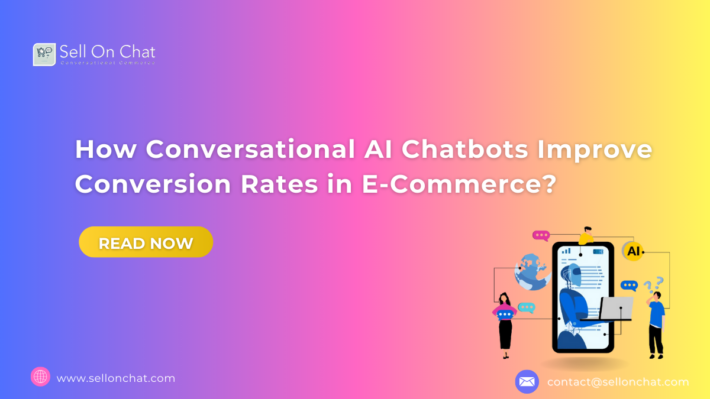Connect Your Shopify Store or Website with SellonChat

SellonChat is an innovative tool designed to streamline customer support and enhance sales through popular messaging platforms including WhatsApp. Our AI-powered upselling engine uses smart algorithms to analyze customer interactions and recommend relevant products, making it easier for businesses to convert leads into loyal customers.
Benefits of Integrating SellonChat with Your Shopify Store or Website
1. Enhanced Customer Engagement
By connecting your store with SellonChat, you can engage customers directly through their preferred messaging platform. This approach allows for immediate responses to inquiries and creates a more personal shopping experience.
2. AI-Powered Upselling
Our AI engine analyzes customer preferences and purchase history to recommend additional products that complement their interests. This targeted upselling can significantly increase your average order value (AOV).
3. Seamless Integration
SellonChat integrates easily with Shopify and various other website platforms, ensuring a smooth transition without disrupting your existing operations.
4. 24/7 Availability
With SellonChat, your customers can receive support and product recommendations at any time, enhancing their shopping experience and increasing the likelihood of sales.
5. Analytics and Insights
The platform provides valuable insights into customer behavior, helping you refine your marketing strategies and optimize your offerings based on real-time data.
How to Connect Your Shopify Store or Website with SellonChat?
Connecting your Shopify store or website with SellonChat is simple and can be done in just a few steps:
Step 1: Sign Up for SellonChat
- Visit the SellonChat website and create an account. Choose the plan that best fits your business needs.
Step 2: Integrate with Your Shopify Store or Website
- For Shopify: Go to the Shopify App Store and search for SellonChat. Install the app and follow the prompts to connect it to your store.
- For other websites: Follow the integration instructions provided on the SellonChat platform. This typically involves adding a script or plugin to your website.
Step 3: Configure Your AI Upselling Engine
- Once connected, configure the AI upselling engine by selecting the types of products you want to promote and setting up personalized messages for customer interactions.
Step 4: Start Engaging Customers
- Begin using SellonChat to interact with your customers via WhatsApp or other messaging platforms. Monitor the interactions and track the performance of your upselling efforts.
Tips for Maximizing Your Upselling Success with SellonChat
- Personalize Conversations
Use customer data to personalize interactions. Address customers by name and recommend products based on their browsing history or previous purchases. - Use Engaging Content
Incorporate images, videos, and engaging product descriptions in your messages to entice customers and highlight the value of the upsell. - Offer Exclusive Promotions
Encourage purchases by providing exclusive discounts or promotions for customers who engage through messaging platforms. - Analyze Customer Feedback
Regularly review customer feedback and interactions to refine your upselling strategies and improve the overall customer experience.
Conclusion
Integrating your Shopify store or website with SellonChat unlocks the potential for enhanced customer engagement and increased sales through effective upselling strategies. By leveraging our AI-powered engine, you can create a seamless shopping experience on popular messaging platforms like WhatsApp, helping your business thrive in a competitive online landscape.
Ready to elevate your sales strategy? Contact us today to book a demo with SellOnChat and start connecting with your customers in a more meaningful way!